More than 40,000 users in 219 countries currently utilize NetSuite globally (Source: NetSuite). NetSuite ERP has already transformed the way businesses streamline operations and manage workflows efficiently. But what if you could enhance its functionality even further with plugins designed to save time, boost productivity, and customize the platform to your specific needs?
Imagine having an accessible and user-friendly application enabling you to interact and engage users through interactive pages, streamline sales tasks, perform security actions while working, and much more right from a single app. These powerful tools offer exceptional flexibility, allowing your business to unlock hidden potential within the NetSuite platform.
In this blog post, we’ll walk you into the world of NetSuite plugins, exploring their vast range of functionalities and showcasing their add-ons that may not be accessible in the enterprise resource planning system. From custom plugins to add-on modules and templates, we’ll reveal the hidden gems that can transform the way you operate. Whether you’re looking for ways to automate tasks, improve user experience, or enhance integrations, these NetSuite apps and plugins can make all the difference in driving growth and efficiency.
Read on to discover the hidden gems of NetSuite app!
6 Helpful NetSuite Plugins
While NetSuite ERP offers robust functionality, some advanced features may not be available out of the box. However, by partnering with a solution provider that specializes in developing custom plugins and add-ons, you can unlock additional capabilities that seamlessly integrate with your system. These plugins are designed to enhance productivity, streamline workflows, and address the specific needs of your business.
1. Record locking
When multiple users attempt to edit the same record, it can lead to data inconsistencies and errors. Record locking solves this by allowing users to lock records while they are being worked on, ensuring that no other user can make changes simultaneously. This feature ensures data integrity and prevents conflicts, maintaining the reliability of your information.
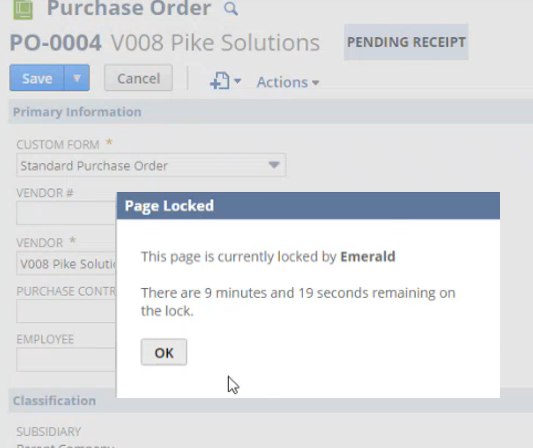
2. Download button
Manually extracting data from NetSuite can be time-consuming and prone to errors. The download button simplifies this process by enabling users to directly export data into formats such as CSV or Excel. This feature boosts productivity by eliminating manual copying and pasting, making data sharing and analysis more efficient.
Exporting records often slows teams down if they rely on saved searches or multiple clicks. With a one-click NetSuite download button for exporting records to Excel or CSV, users can instantly pull the exact data they need. This makes it simple to share reports with managers, perform offline analysis, or prepare files for auditors without heavy IT support. It’s a practical feature that saves hours of manual work.
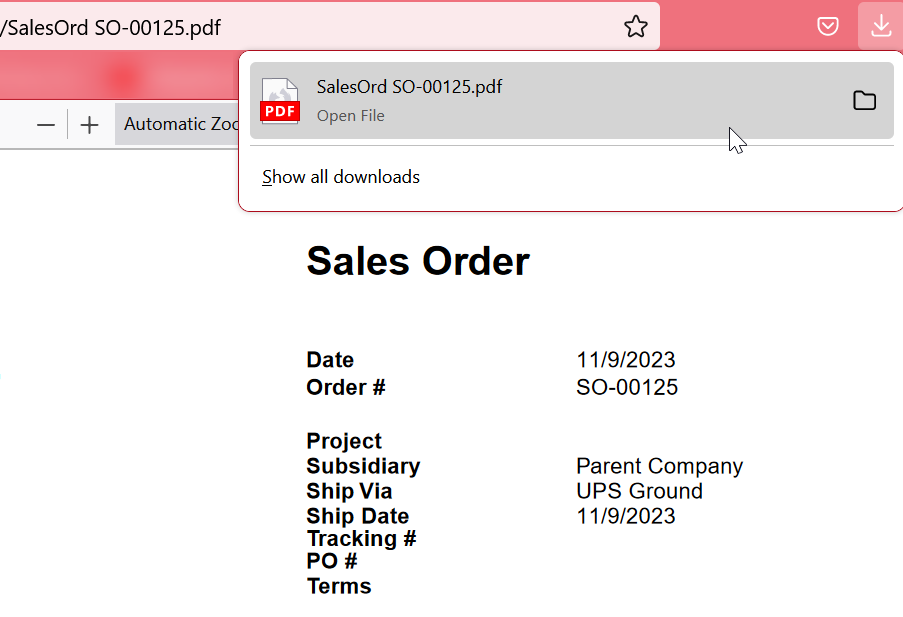
3. Freeze headers
When working with large datasets, constant scrolling can make it difficult to keep track of column headers. The freeze headers feature ensures that your column titles remain visible at the top of the screen, no matter how far you scroll, making data analysis easier and improving overall usability within NetSuite.
When scrolling through long lists of orders, invoices, or reports, it’s easy to lose track of which column you’re editing. The ability to freeze column headers in NetSuite for large datasets keeps labels in view as you move down the page. This is especially helpful for finance teams entering numbers, warehouse staff updating inventory, or anyone managing lengthy reports. It improves data accuracy and speeds up day-to-day navigation.
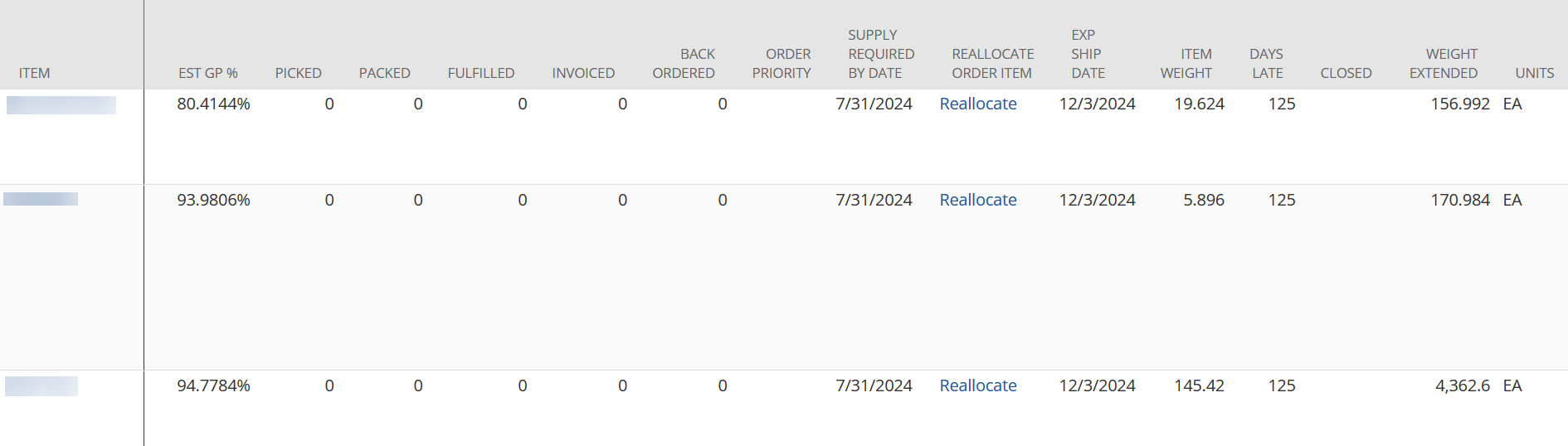
4. Line numbering
In long lists of data, it can be difficult to locate specific entries. Line Numbering helps by assigning a unique number to each line of data, making it easier to find and reference specific items quickly. This feature enhances navigation, especially in large datasets, streamlining your workflow within NetSuite.
Beyond simply labeling each line, the line numbering solution ensures seamless updating even when rows are inserted, deleted, or reordered. The numbering remains consistent, avoiding gaps or duplicates that can otherwise confuse users during edits or audits. For companies that handle complex transactions with dozens or even hundreds of rows, having a way to add automatic line numbers to NetSuite transaction records makes a big difference. It creates an easy reference point for every row, reduces confusion when multiple users are reviewing the same order, and ensures audits and reconciliations move faster.
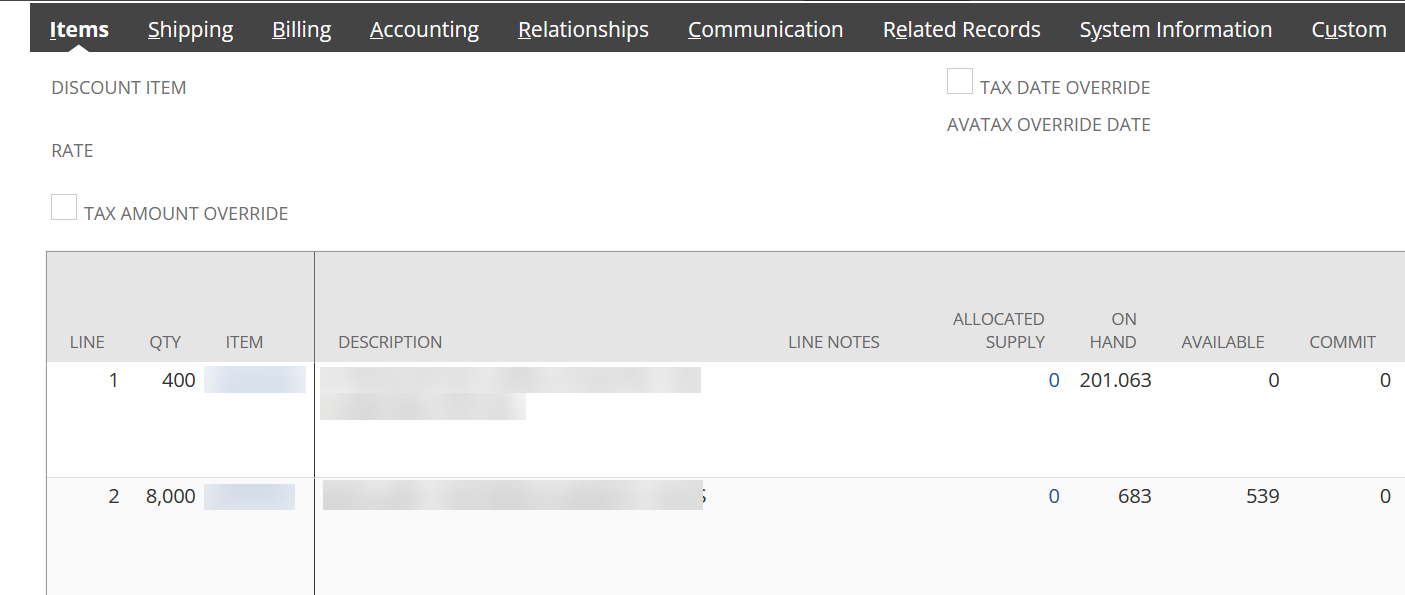
5. Search View
The ability to customize your search view in NetSuite allows you to filter and display only the data that’s relevant to you. With this feature, users can create and save personalized search criteria, speeding up data retrieval and improving efficiency. This customization is ideal for teams that need to access specific data quickly and easily.
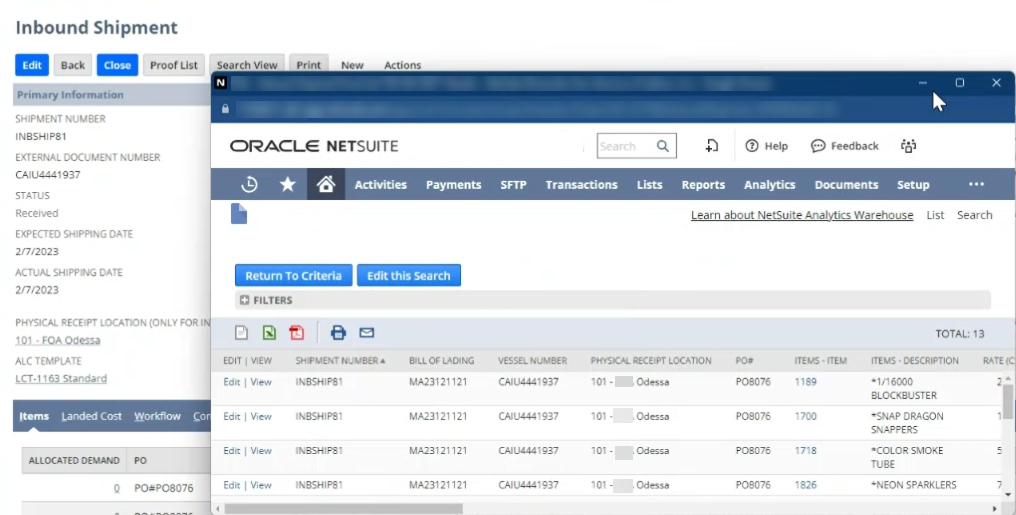
6. Excel template
Creating Excel reports manually from NetSuite can be both time-consuming and error-prone. NetSuite’s Excel template solution simplifies this process by allowing users to generate pre-formatted Excel reports with data automatically populated from the system. These templates help ensure consistency in reporting, reduce manual effort, and eliminate errors, making it easier to analyze and share data. With the ability to select and customize templates as needed, businesses can streamline their reporting process and save valuable time.
As you’ve seen, the best NetSuite plugins offer immense value, saving both time and effort. However, the base ERP system has limitations in providing these plugins directly—this is where the NetSuite app becomes crucial. By installing the app, you can unlock the full potential of these plugins, boosting productivity and efficiency. Partnering with a trusted provider like Smartes can further streamline the installation and maximize the effectiveness of these plugins, ensuring they align perfectly with your business needs.
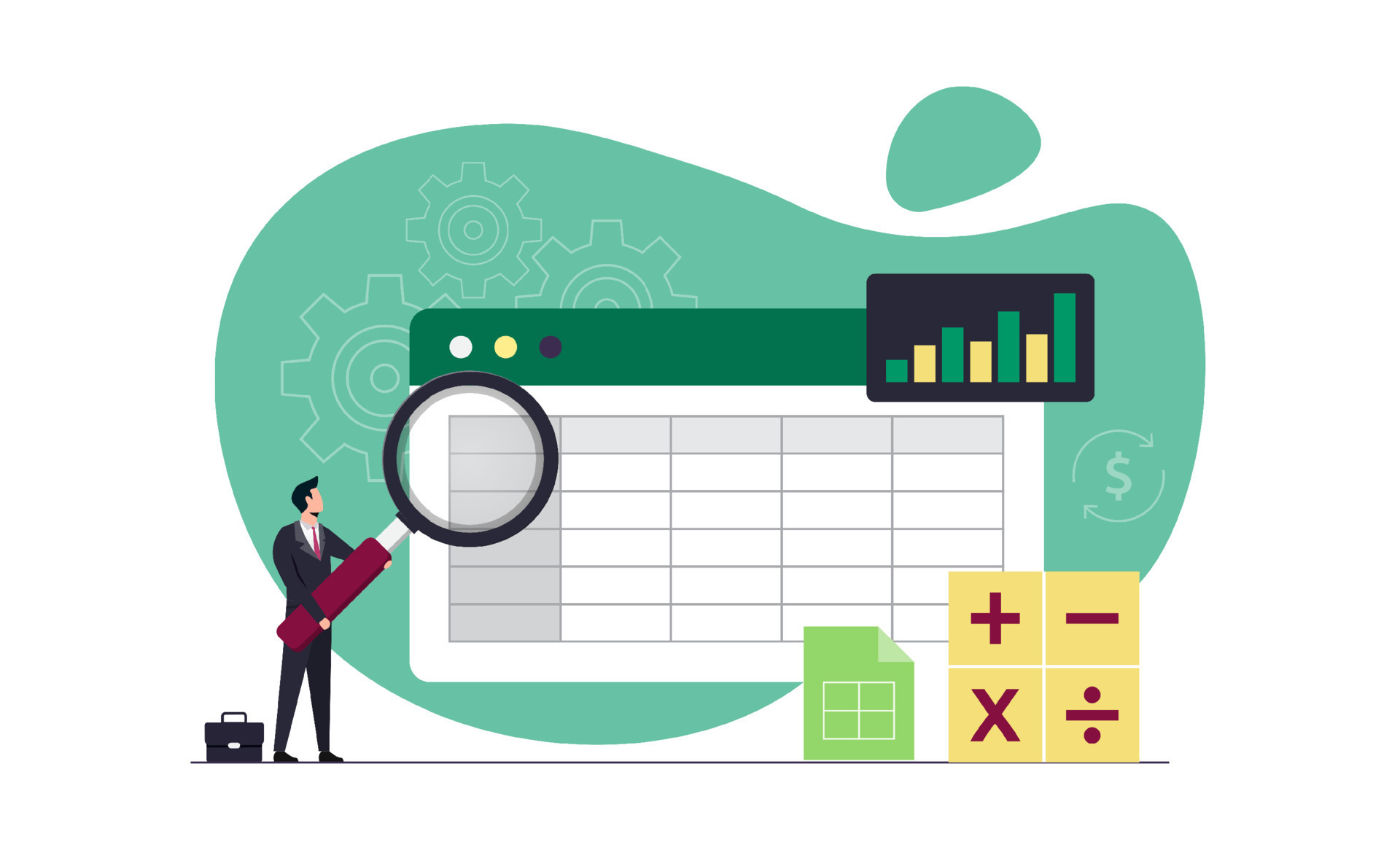
How does Smartes help you leverage the NetSuite App?
Smartes has the expertise to meet your business’s NetSuite needs, which is why we’ve developed a powerful NetSuite app. This app allows you to access the best NetSuite plugins that are otherwise unavailable through traditional enterprise resource planning platforms. With our in-depth knowledge of NetSuite plugins, you can unlock exceptional tools to streamline your operations and work smarter.
Our app allows you to tap into the most advanced NetSuite plugins available, helping you overcome limitations and optimize performance. From sales automation to advanced reporting, these tools can be customized to fit your exact business requirements. At Smartes, our professionals offer hands-on training to ensure your team is confident using these tools.
Moreover, we go beyond installation by offering ongoing support and plugin customization, ensuring that your NetSuite environment grows with your business. Whether you need to adapt existing plugins or develop new ones to meet future demands, we’re here to help you stay ahead. Trust Smartes to be your partner in maximizing your NetSuite investment and achieving your long-term goals.
These are just a few of the powerful tools available to extend NetSuite. For a closer look at how Smartes solutions are transforming real business processes, read NetSuite Add-ons That Supercharge Your ERP Efficiency
