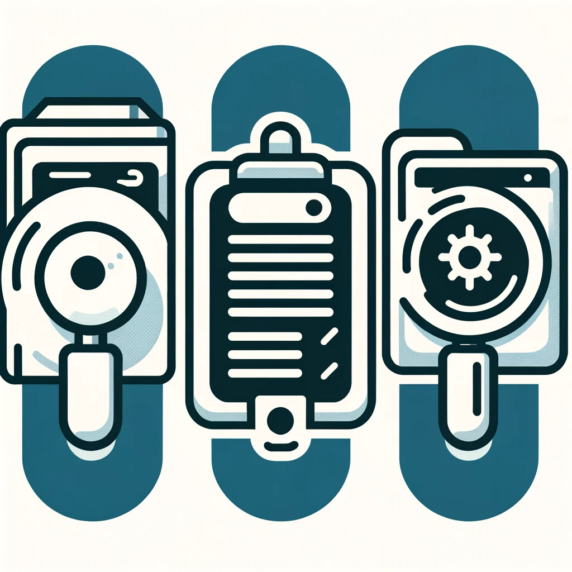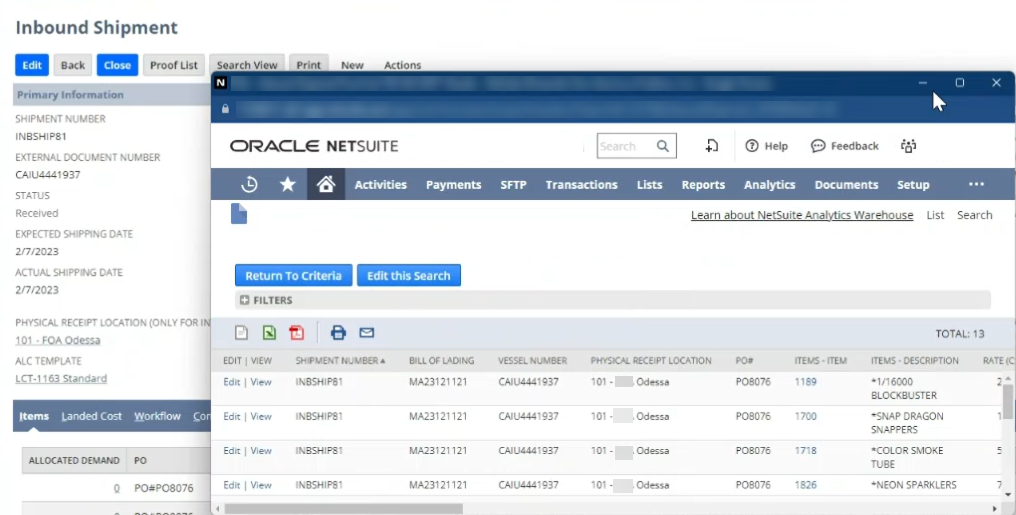
The ability to quickly and efficiently retrieve critical information is a cornerstone of success. As companies grow and their data repositories expand, the challenge of finding specific records becomes increasingly complex. Smartes Solutions’ Search View offers a cutting-edge solution designed to streamline this process, enabling businesses to enhance their operational efficiency and decision-making capabilities. This blog post delves into the features, benefits, and real-world applications of Search View, illustrating why it is an essential tool for modern enterprises.
Understanding Search View
Search View is an innovative feature by Smartes Solutions that redefines how businesses interact with their data within NetSuite. It is designed to simplify and expedite the process of searching, filtering, and retrieving records. By providing a user-friendly interface and advanced search functionalities, Search View empowers users to locate the information they need with unparalleled speed and accuracy.
Key Features of Search View
- Advanced Filtering Options: Search View offers a range of filtering options that allow users to narrow down search results based on specific criteria. This includes filtering by date ranges, record types, custom fields, and more. These advanced filters ensure that users can quickly find the precise records they are looking for without sifting through irrelevant data.
- Customizable Views: One of the standout features of Search View is its ability to create and save custom views. Users can tailor the display of search results to match their preferences, choosing which columns to display and how to organize the information. This customization enhances user experience and makes it easier to focus on the most pertinent data.
- User-Friendly Interface: Search View is designed with user experience in mind. The intuitive interface makes it easy for users of all technical levels to navigate and utilize the tool effectively. The simplicity of the interface does not compromise its functionality, making it a powerful addition to any NetSuite environment.
- Seamless Integration with NetSuite: As a native NetSuite feature, Search View integrates seamlessly with existing workflows and processes. This integration ensures that users can leverage the full potential of NetSuite without needing to switch between different applications or platforms.
- Drag-and-Drop Functionality: The latest enhancement to Search View is the addition of a drag-and-drop feature for file uploads. Traditionally, users had to open individual records to attach files. Now, users can drag and drop multiple files directly into records from the list view. This feature allows bulk uploads and provides immediate feedback on upload success or failure, enabling users to quickly identify and address any issues. By simplifying the file upload process, this feature significantly boosts efficiency and productivity.
Benefits of Using the NetSuite Search View
Enhanced Productivity
By streamlining the process of searching and retrieving records, Search View significantly reduces the time and effort required to find information. The drag-and-drop feature further enhances productivity by enabling faster and more convenient file management.
Improved Decision Making
Access to accurate and timely information is critical for informed decision-making. Search View provides businesses with the ability to quickly access the data they need, leading to more informed and effective decisions. The real-time updates and advanced filtering options ensure that decision-makers have the most relevant information at their fingertips.
Increased Operational Efficiency
Operational efficiency is boosted through the use of Search View as it minimizes the bottlenecks associated with data retrieval. By enabling faster and more accurate searches, along with bulk file uploads, businesses can optimize their workflows and reduce delays in processes that depend on timely data access.
Cost Savings
The efficiency gains achieved through the use of Search View translate into cost savings for businesses. By reducing the time spent on searching for records and improving overall productivity, companies can allocate resources more effectively and reduce operational costs.
Real-World Applications of Search View
Customer Service
In customer service, timely access to customer records and transaction histories is essential. Search View enables customer service representatives to quickly retrieve relevant information, leading to faster resolution of customer inquiries and enhanced customer satisfaction. With the drag-and-drop feature, representatives can also attach customer-specific files directly from the list view, saving time.
Financial Reporting
Accurate financial reporting requires access to precise and up-to-date data. Search View simplifies the retrieval of financial records, ensuring that reports are based on the most current information. Additionally, accountants can bulk upload supporting documents, such as receipts or invoices, to transaction records with ease.
Inventory Management
Effective inventory management relies on accurate tracking of stock levels, order statuses, and supplier information. Search View allows inventory managers to quickly locate and update inventory records. The new drag-and-drop feature further enables them to attach relevant documents, such as supplier invoices or delivery receipts, without navigating through individual records.
Sales and Marketing
Sales and marketing teams benefit from the ability to quickly access customer data, sales histories, and marketing campaign results. Search View empowers these teams to tailor their strategies based on the latest data, leading to more targeted and effective sales and marketing efforts. The drag-and-drop functionality adds efficiency by enabling quick uploads of sales or marketing collateral to relevant records.
Implementing the NetSuite Search View in Your Business
Implementing Search View in your NetSuite environment is a straightforward process, thanks to its seamless integration and user-friendly interface. Smartes Solutions provides comprehensive support and training to ensure that your team can fully leverage the capabilities of Search View.
Smartes Solutions works with your team to assess your specific needs and customize Search View to fit your business requirements. This customization ensures that the tool is tailored to your workflows and data structures.
Conclusion
In the age of information, the ability to quickly and accurately retrieve data is a competitive advantage. Our Search View offers businesses a powerful tool to enhance their data retrieval processes, leading to better decision-making. By integrating Search View into your NetSuite environment, you can unlock the full potential of your data and drive your business forward. Whatever market or business your company is in Search View provides the capabilities you need to stay ahead. Learn more about the Search View solution!