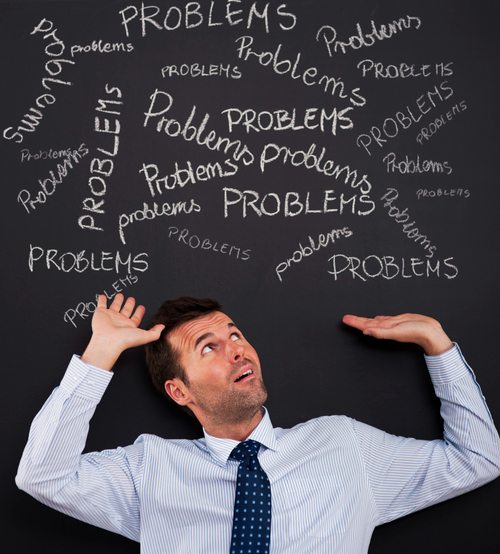In today’s fast-paced world, companies need to take NetSuite order management beyond simple order entry. They need to stand out from their competition and give customers an experience that will set them apart. Our NetSuite Smartes online pages plugin does just that.
While NetSuite is a versatile ERP, very little is available in the way of things like order status tracking or B2B NetSuite order management. In general most companies simply send an static email with a PDF of the order and then more sophisticated companies may send another email when the order is shipped. While companies are sharing orders it is not very exciting and definitely is not wowing any customers.
With distinct views and a host of features, customers can manage each aspect of their order, either through tracking, modifying, accessing or entering orders by using our Smartes plugin.
NetSuite Order Management with Smartes
Smartes allows customers to view their orders and provide them with comprehensive information. The views have both and overview and detailed view component. The following is a diagram of the overview view which is useful for providing customer a lot of information regarding their order including order status tracking and option to click into an expanded details view of the order.
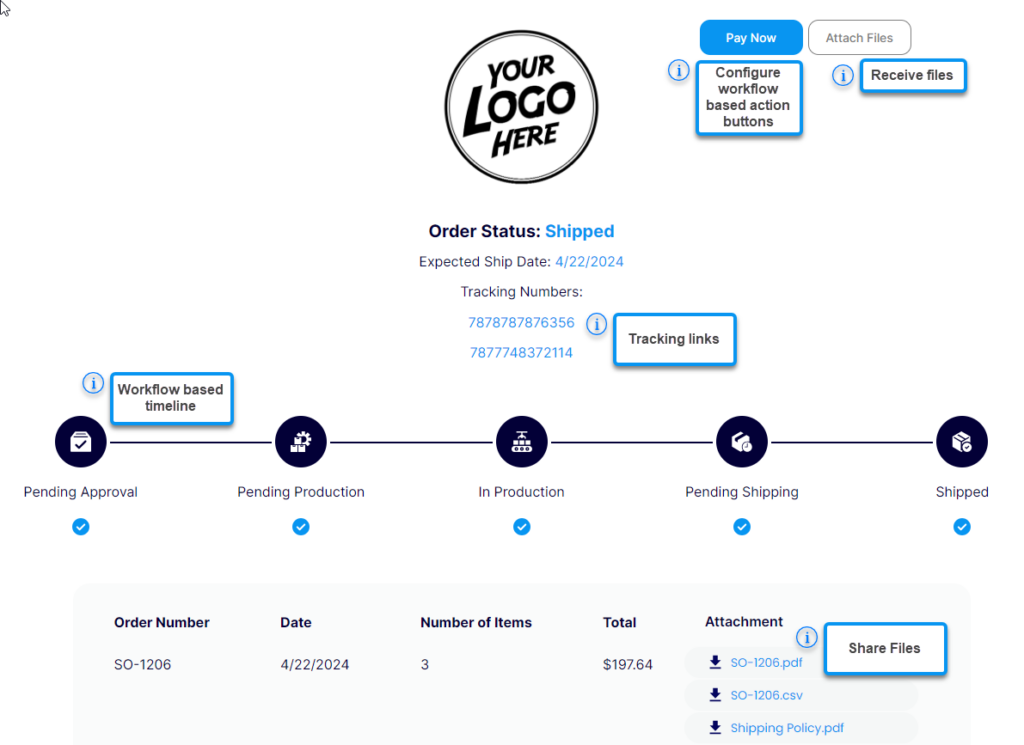
The above diagram provide a breakdown for the overview view. The views and configuration are very dynamic and can accommodate many requirements:
- Action Buttons: Action buttons can be configured for a wide array of purposes. Whether it is receiving a customer approval or requiring customer payment.
- Status Timeline: The beauty of the status timeline is that it is configured using the NetSuite workflow engine. This means that each status timeline can be configured and business logic embedded within 1 workflow.
- Incoming Attachments: Allow customers to share files with you using the Attach Files button. This is useful for receiving information such as international documents from international customers or the customers purchase order.
- Outgoing Attachments: Share files with your customers such as the transaction PDF. The transaction CSV is useful to provide an importable format. Packing slips for example are often much appreciated by customers,
- Tracking Links: Providing shipping tracking links to your customer that are clickable to the shipping carriers tracking pages.
Taking NetSuite Order Management to the Next Level
The detailed view is a clickable button from the overview page that will provide full detail regarding the order, including the product line items. The detailed view has all the features of the overview page and is highly customizable to allow customers to make allowed modifications to the order. Here are some common use cases.
- Update Requested Ship Date: Allow customers to update their requested ship date to help prioritize or deprioritize the customer’s order.
- Update Addresses: Ensure you have the most up to date billing and shipping address from customers
- Update Shipping Method: Provide your customers the opportunity to expedite their order by selecting their own shipping methods
- Receive Delivery Instructions: receive delivery instructions from your customer like gate codes, shipping doors, moffet requirements.
Embracing Efficiency and Better Customer Engagement
In conclusion, Smartes provides a comprehensive solution for NetSuite order management and providing your customers a better experience. By unifying processes and allowing for customer interaction and visibility, businesses can excel operationally while providing tailored experiences that foster loyalty and satisfaction. Set yourself apart and move beyond simple order entry. Contact us to learn how you can install this solution in your NetSuite environment.